When trying to check channel usage through uControl you have to...
- Open uControl
- Click on the Blue "Billing" Tab then click on "Usage" which will then bring you to the Usage Dashboard.
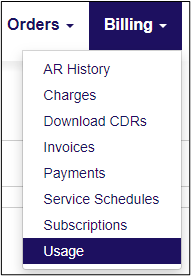
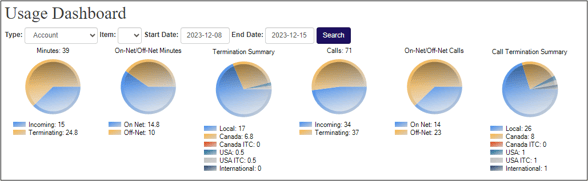
These are customary fields and will have to be selected based on requirement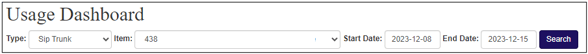
- Under Type select Sip Trunk
- Under Item select the Pilot number (in case there is more than one)
- Set the Dates for which you wish to search.
Default is 1 week, this can be overridden by clicking in the Start/End Date. You can only search for up to 1 month at a time.
- Click on the Search. This will bring the Channel Usage graph. Scroll down to the last graph: “Peak Overall Channel Usage” to view your statistics, keeping in mind your channel settings for the pilot in questions (e.g.: max channels).
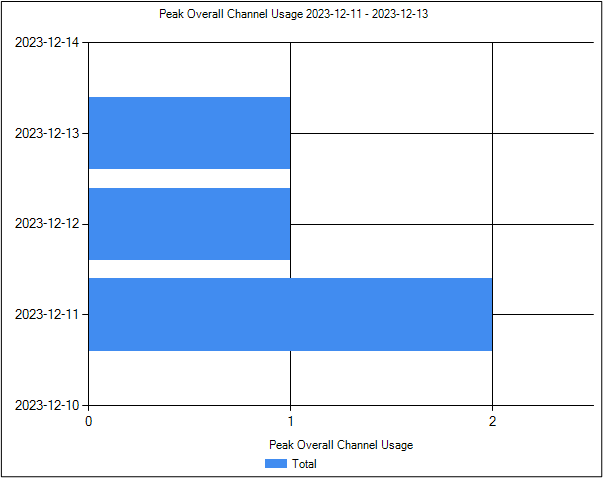
Click Management --> Dashboard to return to main screen.
We hope this info was a help. If you have any problems or questions, please let us know.
You can open a support ticket or contact us at![]() 1-888-852-2381 for additional assistance.
1-888-852-2381 for additional assistance.
