How to Disable/Enable a voicemail on a Business Group/Individual line.
To Disable or Enable your Voice Mail services through uControl you have to...
- Open uControl
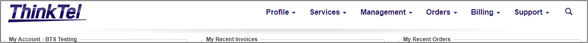
- Click on the blue "Services" Tab, then click "Numbers By Type".
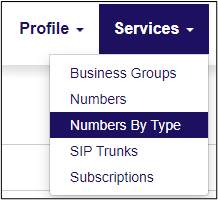
- Enter the number in the search or scroll down till you locate the desired number.
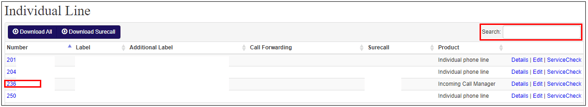
- Click the "Edit" button.
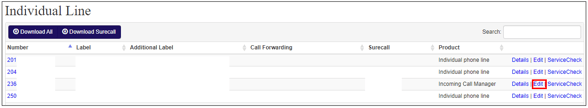
- In the Voicemail field change to true or false.
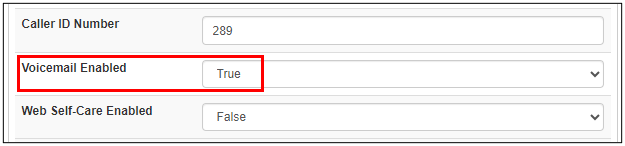
- Click Save
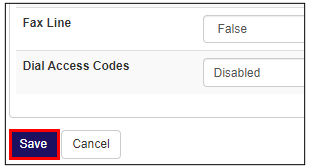
Click Management --> Dashboard to return to main screen.
We hope this info was a help. If you have any problems or questions, please let us know.
You can open a support ticket or contact us at![]() 1-888-852-2381 for additional assistance.
1-888-852-2381 for additional assistance.