How to use Surecall to apply an Unavailable Call Forward for DIDs.
Surecall can be applied on an individual line (Hosted PBX), a DID or on a Pilot/SIP Trunk (But if not applied on a DID then will forward to the one applied on the pilot).
You must have uControl Credentials to use this service. If you don't have, please contact your Sales Rep. To Apply, change, or delete a Surecall number you have to Download Surecall (an excel document) from uControl. Make the required changes, save the Excel, then upload into uControl.
1. Log into uControl
![]()
2. Under the 'Services' menu, click the 'Numbers' option.
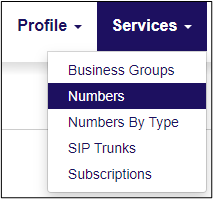
3. Click the “Surecall” button, then "Download Surecall".
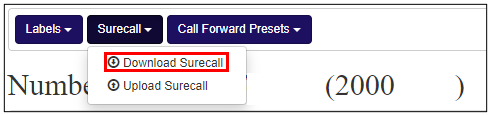
• If you click the one at the top of page will download all your numbers (All Toll Free, Individual Lines, DID's and Pilot numbers).
• If you click on the one in a numbers section, you will only download that type of number.
• If you want to download just 1 SIP Trunk and it's DID's (when you have multiple trunks). Click on the trunk in question. Then click the “Download Surecall” button above the DID section.
4. Open the excel file.
Column A will have your ThinkTel numbers.
Column B will be the numbers that your numbers are to be forwarded to if they are ever Not In Service (NIS).
Column C will list the Trunk default. I.e. if applied on the pilot but not on the DID will show the Surecall number from the pilot.
Column D will list the Subscriber Type. I.e. SIP Trunk, DID or Individual line.
Column E will show the pilot number for the number listed in column A.
5. Make the required Changes.
• If wanting to add Surecall, enter a number in Column B.
• If wanting to remove Surecall, delete the number in Column B.
6. Save the Excel onto your computer.
7. Return to uControl's Number's section.
8. Click on "Surecall" --> "Upload Surecall"
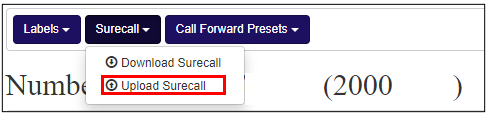
9. Click on "Choose File"
10. Browse for the excel sheet you just saved.
11. Click on "Submit"
The good thing about using the excel way is you can give out to your customers and have them fill out. Or you can keep on record and update as needed. Now if your lines go down for any reason, your calls will unconditionally forward to the numbers provided.
We hope this info was a help. If you have any problems or questions, please let us know.
You can open a support ticket or contact us at![]() 1-888-852-2381 for additional assistance.
1-888-852-2381 for additional assistance.