When trying to delete your IP through uControl you have to...
- Open uControl
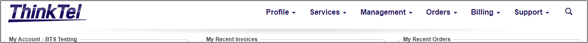
- Click on the blue "Services" Tab, then click SIP Trunks.
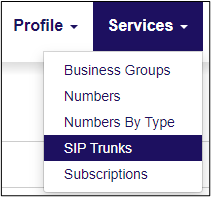
- Click on the blue SIP Pilot number.
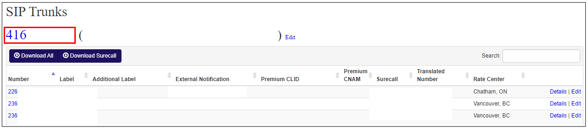
- Under the Configured SIP Binding - Click "Delete"
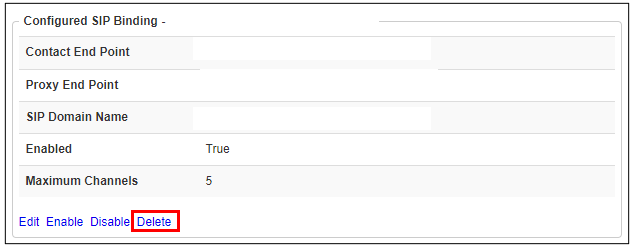
- On the pop up - Click "OK" to confirm deletion.
Click Management --> Dashboard to return to main screen.
We hope this info was a help. If you have any problems or questions, please let us know.
You can open a support ticket or contact us at![]() 1-888-852-2381 for additional assistance.
1-888-852-2381 for additional assistance.
