Updating Number Labels
To update labels through uControl you have to...
- Open uControl
- Click on the blue "Services" Tab, then click "Numbers"
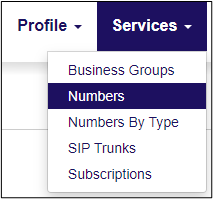
- Click on the blue Labels drop-down button --> Download Labels
This will download a .csv file.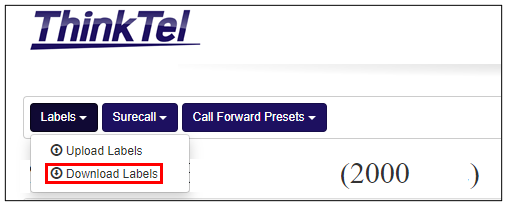
- Open the excel file
- Fill in the Label field (Column B) and/or the Additional Label (Column C) beside the number in question.
- Save your changes to the excel (Keeping the .csv format)
- Return to uControl's number page.
- Click on the blue Labels drop down button --> Upload Labels
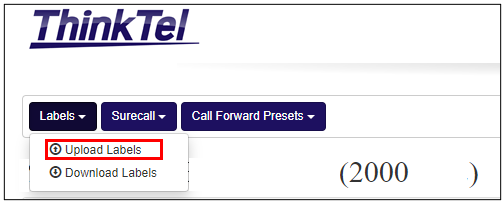
- Select the excel file from your computer.
- Click Submit.
Click Management --> Dashboard to return to the main screen.
We hope this info was a help. If you have any problems or questions, please let us know.
You can open a support ticket or contact us at![]() 1-888-852-2381 for additional assistance.
1-888-852-2381 for additional assistance.