When trying to order a Residential or Business line through uControl you have to...
- Log into uControl.
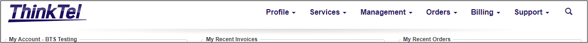
- Click on the blue "Orders" Tab then click on "Order a Service"
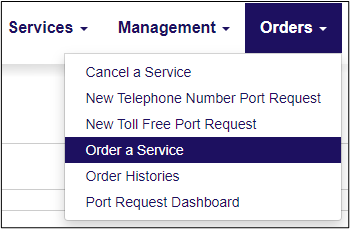
- Select the type of service.
If you are told you don't have the right plan, please contact your sales rep.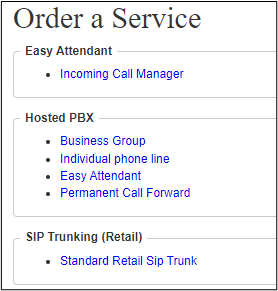
- Select the Rate Center.
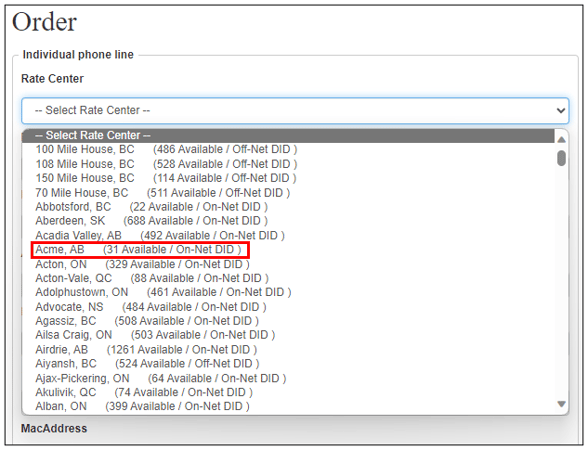
If the center, you were looking for is not available send a ticket into orders@thinktel.ca With the Rate center and type of line. They will let you know if you are able to acquire a number in the requested Rate Centre. - Select the number you wish.
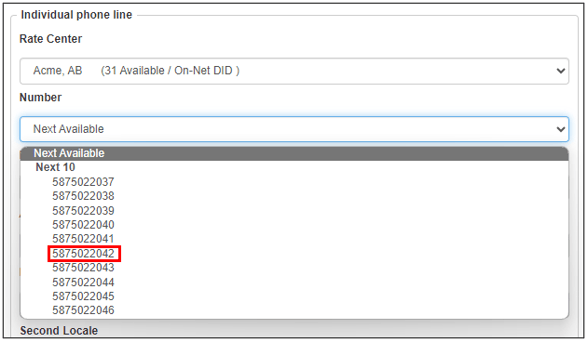
- Apply Label and Additional Label (Optional)
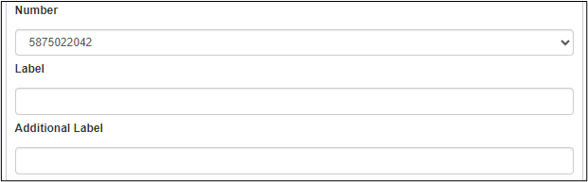
- Select the Locale and Second Locale if required or leave as default (Optional).
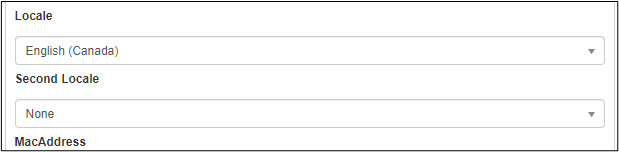
- Enter the Caller ID Name and Number (Optional)
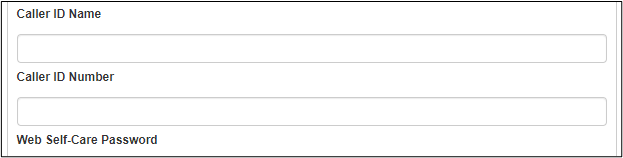
- Record the Web Self-Care Password and Voicemail Pin
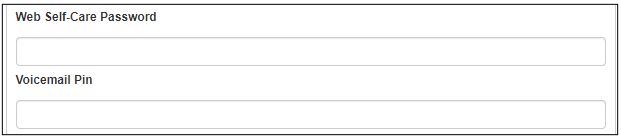
- Enter any call forwarding that you wish
SIM Ring Number
Call Forwarding Number
Call Forwarding Delay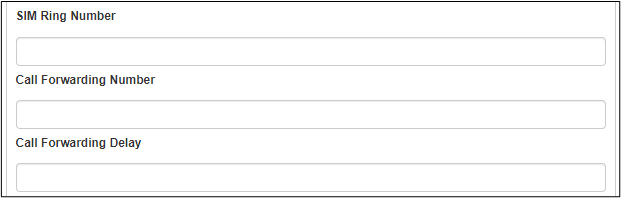
- Record the SIP Password
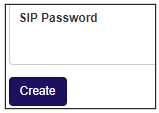
- Click Create
If not, you will have to provision the Phone/ATA with ThinkTel. For information on how to provision with us visit the Provisioning Knowledge Base article.
Click Management --> Dashboard to return to main screen.
We hope this info was a help. If you have any problems or questions, please let us know.
You can open a support ticket or contact us at![]() 1-888-852-2381 for additional assistance.
1-888-852-2381 for additional assistance.
